Last Updated:
May 11, 2017
by
Douglas Rowe
| Version: 4
| 257 views
| 1 follower
members are following updates on this item.
Search Bar Not Refreshing Properly:
The search bar sometimes fails to refresh properly in Windows 7. The issue seems to come up when the search boxes are not fully visible, like this:
 In order to fix this try the following:
In order to fix this try the following:
Method #1
Click on each of the Base Browser tabs and make your way back to the Search tab.
 This generally clears the persistent cached tab, and lets you search as per usual. If this doesn't do the trick, please try Method #2.
This generally clears the persistent cached tab, and lets you search as per usual. If this doesn't do the trick, please try Method #2.
Method #2
Hold your mouse curser over the bottom horizontal bar so that you see a double up/down arrow:

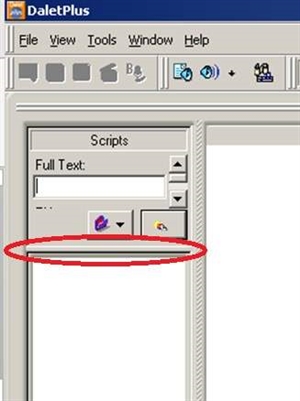
Left click and drag down in order to see all of the boxes.

Once you have done this click the purple folder drop down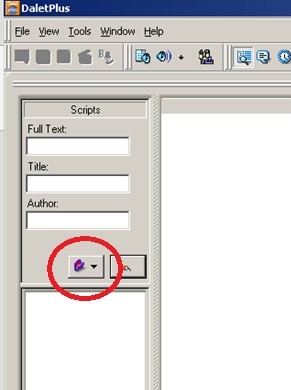
From the drop down choose a search profile—in your situation, as you are looking for scripts, choose “Scripts.”

The box will now resize itself properly as you select individual profiles. In my experience the box resizing maintains the refresh.