Last Updated:
May 11, 2017
by
Douglas Rowe
| Version: 3
| 301 views
| 1 follower
members are following updates on this item.
Search Tips and Tricks:
The Advanced Search Dialog box:
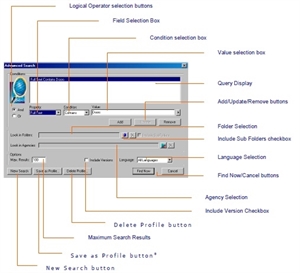
Within this Search box, you are able to configure many different options for your search:
To search content, choose "Look In Folders:" and choose the parent folder that you wish to search. You can also add the option to search any folders within the parent folder by selecting the "Include SubFolders" box.

You are also able to add search modifiers to your query, these options are available from the Right Arrow at the end of the search string.

This enables you to add many qualifiers to your search, definitions of each are below:

You are also able to add multiple conditional queries to your search using the "Query Display" box by adding a set of conditions to narrow your results. Definitions for those are below:

Forbidden (Non-Functional) Search Terms:
- Like
- Just
- As
- A
Other useful How-To's regarding search: