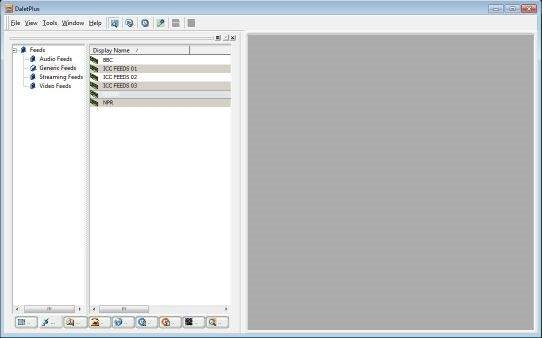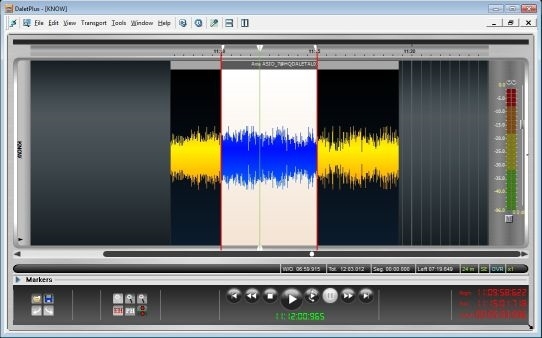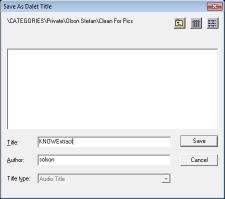The FIFO Feeds recording keeps a recording of the previous 48 hours for the following sources:
- KNOW
- BBC
- NPR
- ICC Agile Feeds
If you need to extract audio from the FIFO Feeds recording...
- Step 1
- Click the Feeds Tab on the bottom of the Base Browser and select your Feed of choice.
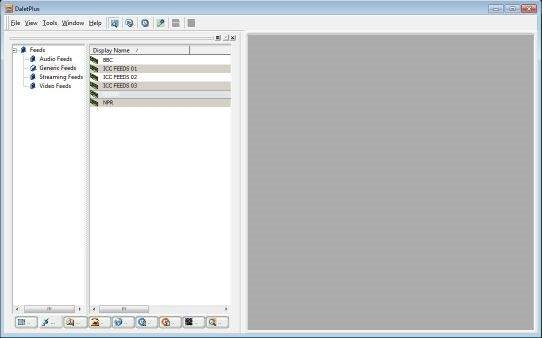
- Step 2
- When you select your Feed, you will be prompted to select the desired time range.
- You can select either:
- 'Last Hour' - Which will perpetually give you the previous hour of audio, constantly time-shifting to add more while subtracting audio from the beginning

- 'Time Range' - Where you can select the desired time range. Keep in mind that you must finish your operations before the content is deleted. Do not wait until the last minute to do a large extract.

- Step 3
- Select the audio you need from within the range from the previous step. Keep in mind this will create a static audio file without handles.
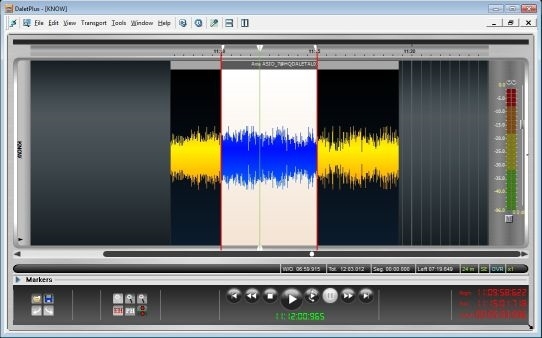
- Step 4
- Right-click in the selected area and choose "Extract As Title"

- Step 5
- Save your title in your desired location and you can continue from there. Close out of the Feeds file, and continue your work.
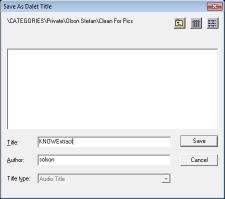
- Information about Feeds
- You cannot edit Feeds. In fact, you’ll notice that when a FIFO feed is opened in OneCut, many of the normal toolbar buttons are missing – this reflects that you cannot edit feeds.