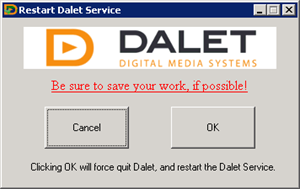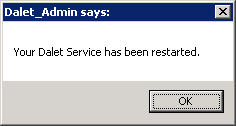Last Updated:
May 11, 2017
by
Douglas Rowe
| Version: 2
| 258 views
| 1 follower
members are following updates on this item.
The Dalet application on your PC actually runs two different components. The first component is the Dalet application. This is the part of the software that you see and interact with. The second component is the Dalet Service. The Dalet service is the component that loads audio drivers, manages interactions with the Windows operating system, and establishes communications with the servers. When issues are experienced with Dalet restarting the client does not always fix the issue--sometimes the Dalet Service also requires a restart.
Common scenarios that require a service restart:

In order to simplify restarting the Dalet Service Stefan Olson wrote a handy little application. This application lives on your desktop for quick and easy access. In order to restart the Dalet Service do the following:
![]()