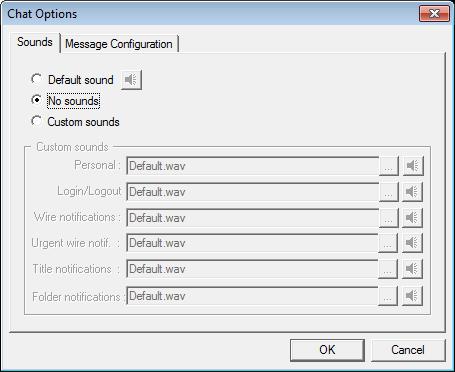Last Updated:
May 11, 2017
by
Douglas Rowe
| Version: 2
| 282 views
| 1 follower
members are following updates on this item.
Open your Chat/HotBox Window: 
With the Chat window showing, right click in the list (or open area) and select "Options"
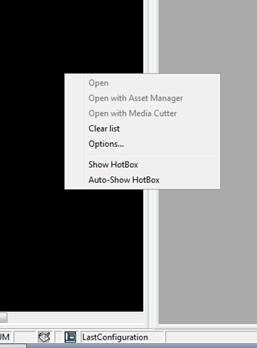
In that menu select the "No Sounds" option, and things will quiet down for you.